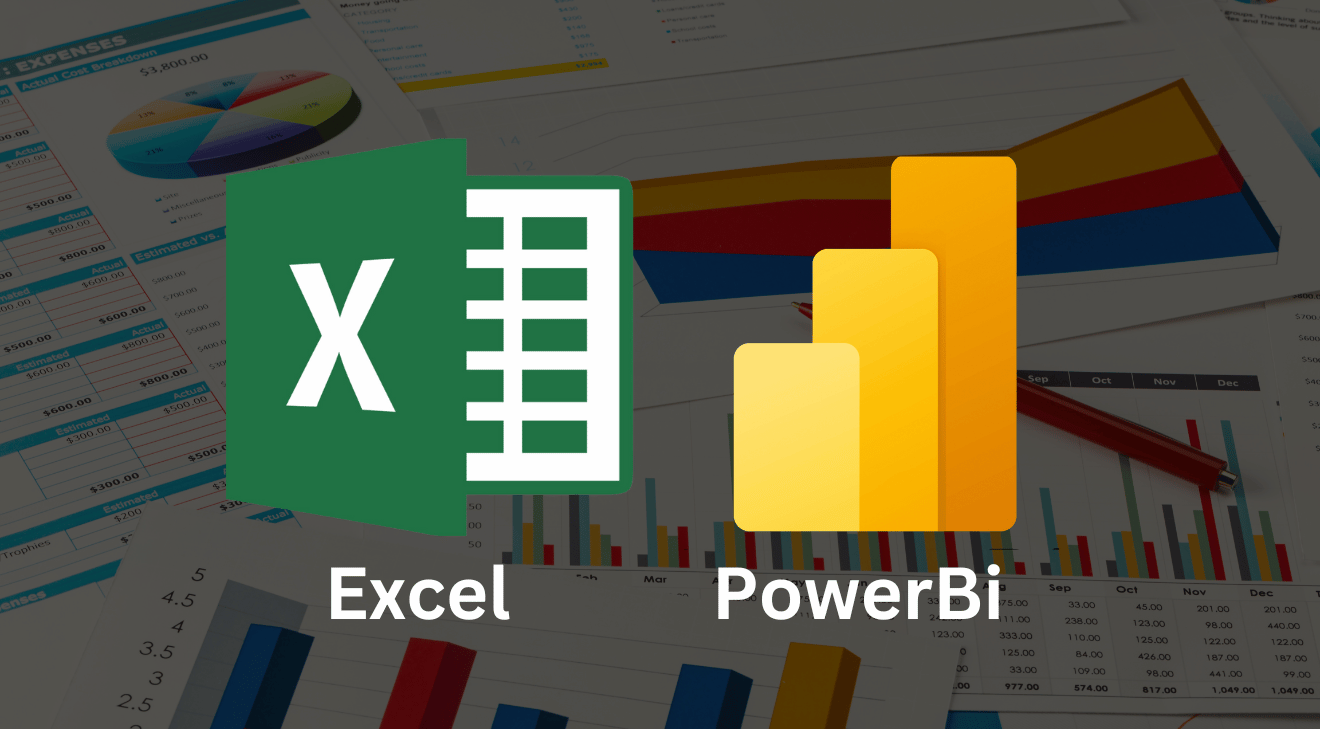
Training on Data Analytics using Excel and Power BI
Data analytics is the collection, transformation, and organization of data in order to draw conclusions, make predictions, and drive informed decision making. Companies need data analysts to sort through this data to help make decisions about their products, services or business strategies. Everything you need to get started in the world of data analytics is already on your computer in the wonderful application called Excel which has robust features. Microsoft Power BI is another tool from Microsoft that gathers and processes your data, analyzes and provides data-driven insights that enable managers, business analysts and key decision makers to make informed decisions in real-time.
Candidates for this training will deliver actionable insights by working with available data and applying domain expertise. They provide meaningful business value through easy-to-comprehend data visualizations, enable others to perform self-service analytics and deploy and configure solutions for consumption.
Target Participants
This course is highly recommended for professionals who want to build their capacity in the field of data analytics using Microsoft Excel and Power BI.
Course Duration
Online 14 Days
Classroom – Based 10 Days
What you will learn
By the end of this course, the participants will:
- Understand the importance of data analytics
- Gain an immersive understanding of the practices and processes in data analytics
- Understand how to clean and organize data for analysis using Excel and Power BI
- Learn key analytical skills and tools
- Learn to apply advanced techniques in data modeling
- Understand how to complete analysis and calculations using Excel and Power BI
- Learn how to visualize and present data findings in dashboards, presentations and reports
Course Duration
- Classroom-Based: 5 Days
- Online: 7 Days
- Introduction to Data Analytics
- Data Cleaning and Transformation using Excel
- Understanding Excel Functions and Formulas for Data Analytics
- Conditional Formatting in Excel
- Pivot Tables
- Pivot Charts
- Dashboards in Excel
- Introduction to Power BI
- Getting and Transforming Data
- Data Modeling in Power BI
- Working with DAX
- Dashboards in Power BI
- Power BI Report Design
- Power BI Editing Interactions and Filters
- Power BI Service

